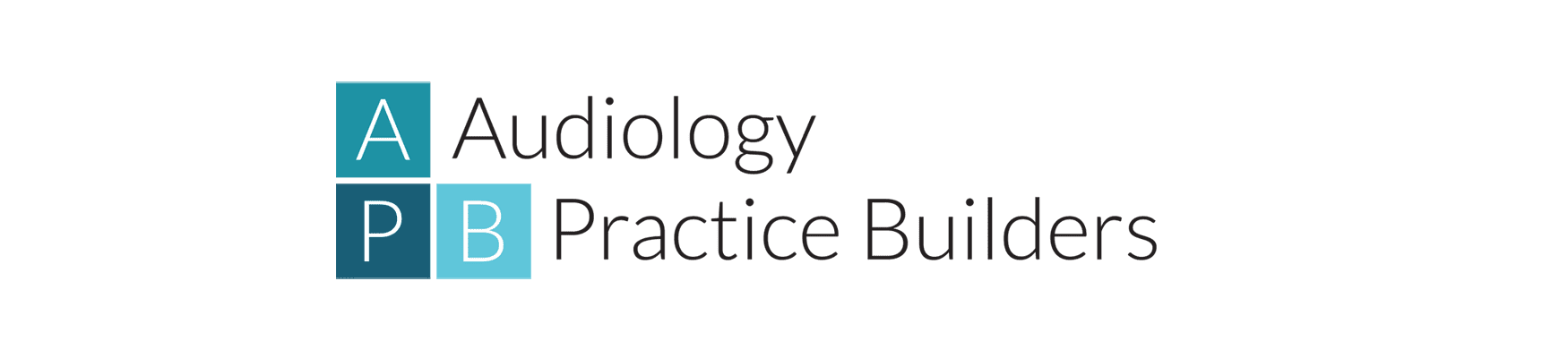Let’s start with the misnomer of “time management”. There is no such thing as “time management”, you get 24 hours every day, the same as Bill Gates and Warren Buffett. We can’t change that. What’s more realistic or appropriate to say is “Task Management”. There’s a big difference between the two and if you view it that way you’ll utilize your day more effectively and efficiently. You might have 100 to-do’s today and 2 tomorrow. The amount of time you have in each day will remain the same. How you manage the tasks will define the outcome.
Piles of information flow into your office on a daily basis. Clutter creates chaos and chaos drains time, money and energy. When we’re faced with chaos we’re more likely to waste time. We waste time looking for information that should be at our fingertips, reading a few important e-mails along with a few jokes passed on by friends and colleagues, looking for a phone message that you know you saw on your desk and so on. It is a reality that everyday all of us are guilty of wasting time in some way.
It’s a reality that all of us could be more organized and more productive. Below are some ideas you can use to create a system for handling everything that crosses everyone’s desk. If necessary allot time each day to sort through information before it overwhelms you and your staff.
What Tasks Should be Managed?
Mail Boxes/Letter Trays
Each staff member should have a clearly labeled place where key information can be disseminated. Messages, information, etc. placed on a chair or desktop can easily be lost or misplaced.
Mail and Faxes
Staff should be trained to sort the incoming mail. Incoming faxes, while a rarity will still need a spot to be dropped when the occasional one arrives. Assign the task to one person. (Cross-train an additional staff member as a back up.) Accounts receivable information should go directly to the person in charge of receivables. The same should apply to payables. Technical data should go to one Audiologist who is responsible for cataloging the data, disbursing the information to others and disposing of dated technical information and software.
Voice Mail/Texts
Message books that allow for duplicate messages should be utilized. Messages should be placed in the appropriate mailbox. The ability of staff members to send and receive texts should be kept to a minimum. It’ll keep the personal texting opportunities to a minimum.
Each employee is responsible for sorting his or her own e-mail. E-mail should be reviewed daily a set amount of times a day depending on the amount your office receives. Frequently checking and responding to e-mails, interrupts your ability to complete other, more important tasks. Checking e-mail once an hour for a very busy office (busy, meaning frequent e-mails, not lots of people coming and going.) to every two hours for the average business, down to once a day for a very slow office should be sufficient. Folders should be established in the computer to sort and store e-mails that need to be saved. The owner should have access to all employee e-mail and periodically review what their employees are sending and receiving.
Phone Messages
The staff should be trained to prioritize telephone messages by source and content. There should then be a system in place that allows for the recipient of important messages to be notified.
Reports
Whenever a professional refers a patient; a report should be generated in a timely fashion, preferably within 48 hours. A simplified “STAT” should be available which can be completed during the patient visit.
Social Media
If you have facebook, twitter, LinkedIn or any other number of social media avenues, do not ignore them. One person from your office should be responsible for monitoring and responding to these channels once a day (no more). The lure to “look around” for just a short time has probably become the number one way many people waste time on a daily basis.
Periodic Reviews of the Process
Make sure you periodically review a few important areas to make sure nothing is slipping through the cracks.
For example…
- Are the employees handling the correspondence that your office sends and receives efficiently?
- Is outgoing correspondence sent out in timely fashion?
- Does the staff know what correspondence should be considered urgent?
- Do you periodically review how your office sends and receives information looking for opportunity costs?
Task Management and Murphy’s Law
Now, what happens to “Task Management” when Murphy’s Law rears its ugly head? This is when the ability of you and your staff to prioritize and re-prioritize will be critically important.
One reason people fail in at managing their employees is because they’re not able to determine (and relay that information to their staff) what is the most important and what is the least important task. Adding to the confusion is that the priority of tasks can change at any moment. It’s imperative that whatever system you use be able to immediately adjust and that the changing information be relayed to your staff.
Develop a “flagging” method, or assign tasks numbers like 1, 2, and 3, or letters like A, B, C, to determine what is a priority and what is not. Train yourself to do the A’s before the B’s and so on. A better idea is to use a software based system that is networkable.
Available software programs are limitless. The folks at appstorm compiled a great chart comparing the top ten web based task managers . You would be surprised at the amount of things that can be accomplished in a day when the “to do” list is structured, flexible and corresponds to what actually needs to happen over the course of the day.